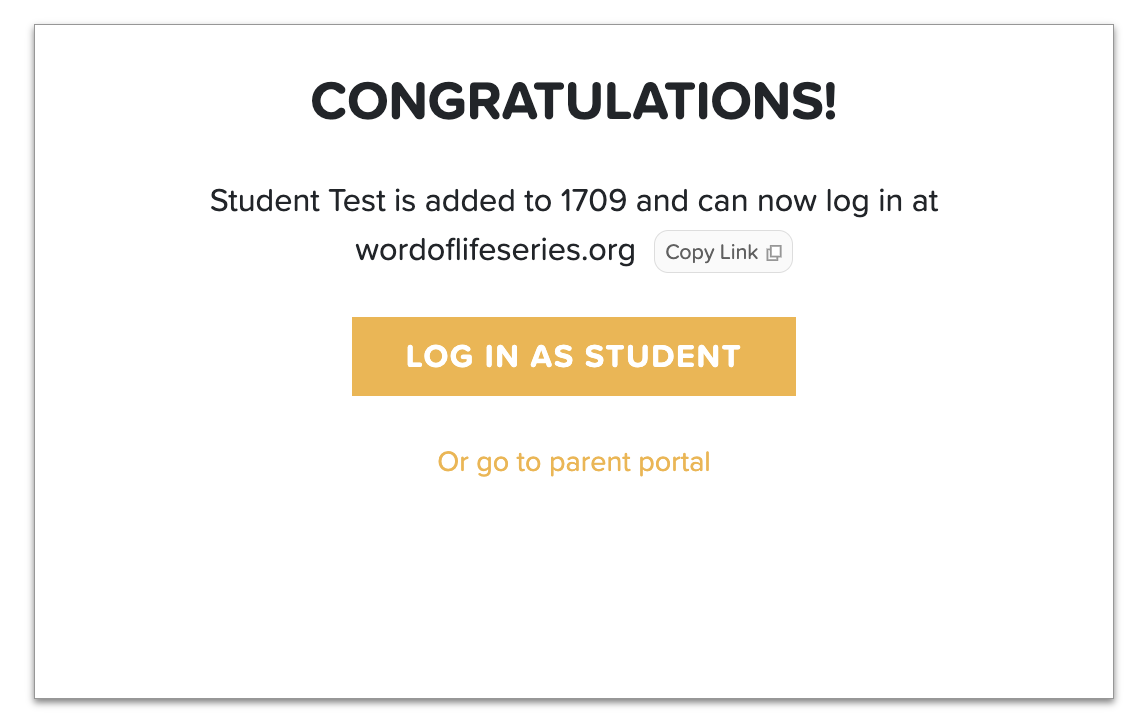Instrucciones en español encontradas aquí
The following article explains the third step for parish parents with students in Religious Education who need to create student account(s) because they have twins, children in the same grade level, or the student has a different last name than the parent.
If parents have not registered for the Word of Life portal, first refer to this page.
Creating Student Accounts
- Parents of Word of Life Parish students should register their students after having been invited to a class by the teacher or catechist.
- Upon receiving an invite email, as the parent you must first register yourself for the Word of Life portal, before setting up any student accounts.
- Parents should receive one email for each student enrolled with Word of Life. If parents have multiple children, they will receive an invite for each child.
- The requirements for students are simply their first and last names.
-
- Adding a student email address and password are optional, and not required to create a student account.
- If a student email address is not registered, any correspondence from the teachers/catechists will go directly to your parent email address. If your student does have an email address, the parent email address will be CC’ed on any correspondence from the teacher/catechist to your student’s class.
- To create student accounts, click on your name or initials on the top right-hand side of the Student-Parent portal.

- Then click on (+) Add Student in the dropdown menu.
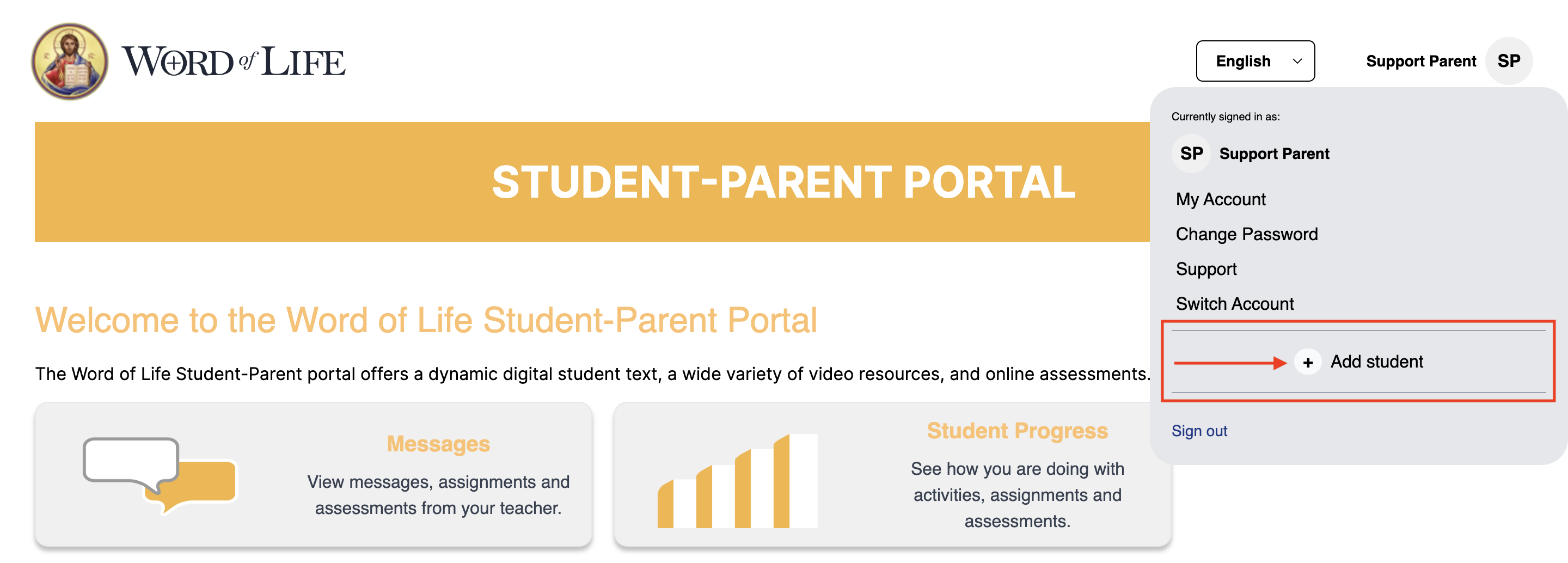
- At this point, if you are adding your first student account, you will have to verify your email address before continuing.
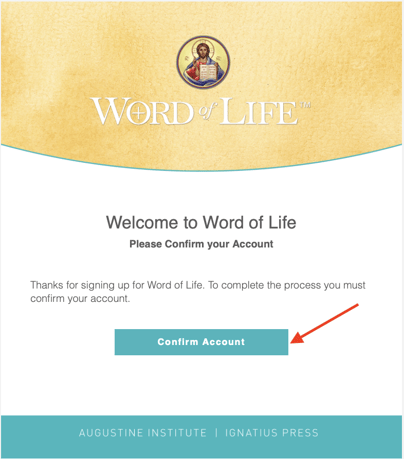
- After clicking the "Confirm Account" button in the email, as a parent will be taken directly to the create student account screen.
- Here you are required to enter the student’s first and last names.
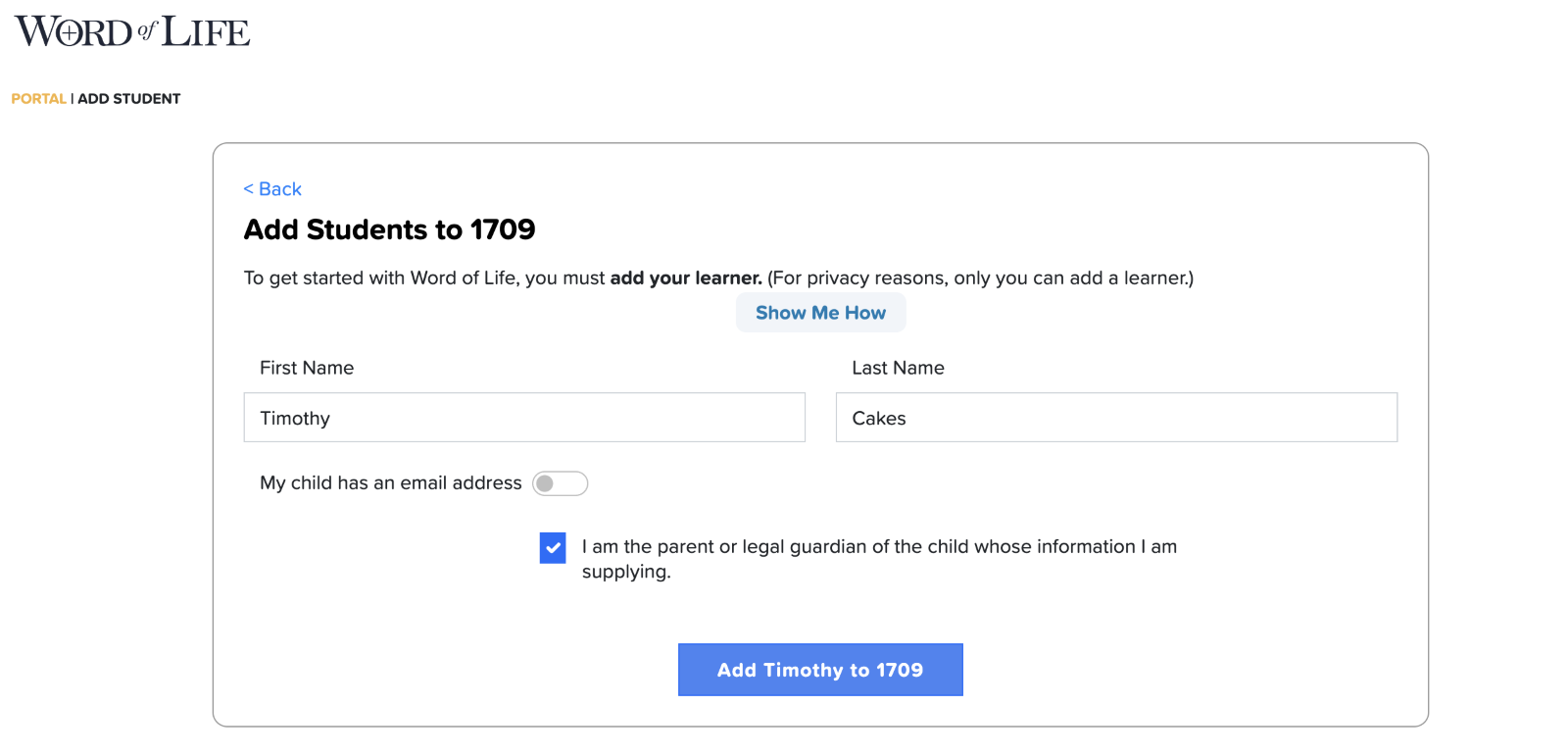
- If the student has an email address you would like to register, click the toggle for “My student has an email address.”
- You also have the option to create a password for the student.
- The final step in the process is to click on the blue button at the bottom to “Add [student] to [Class Name]”
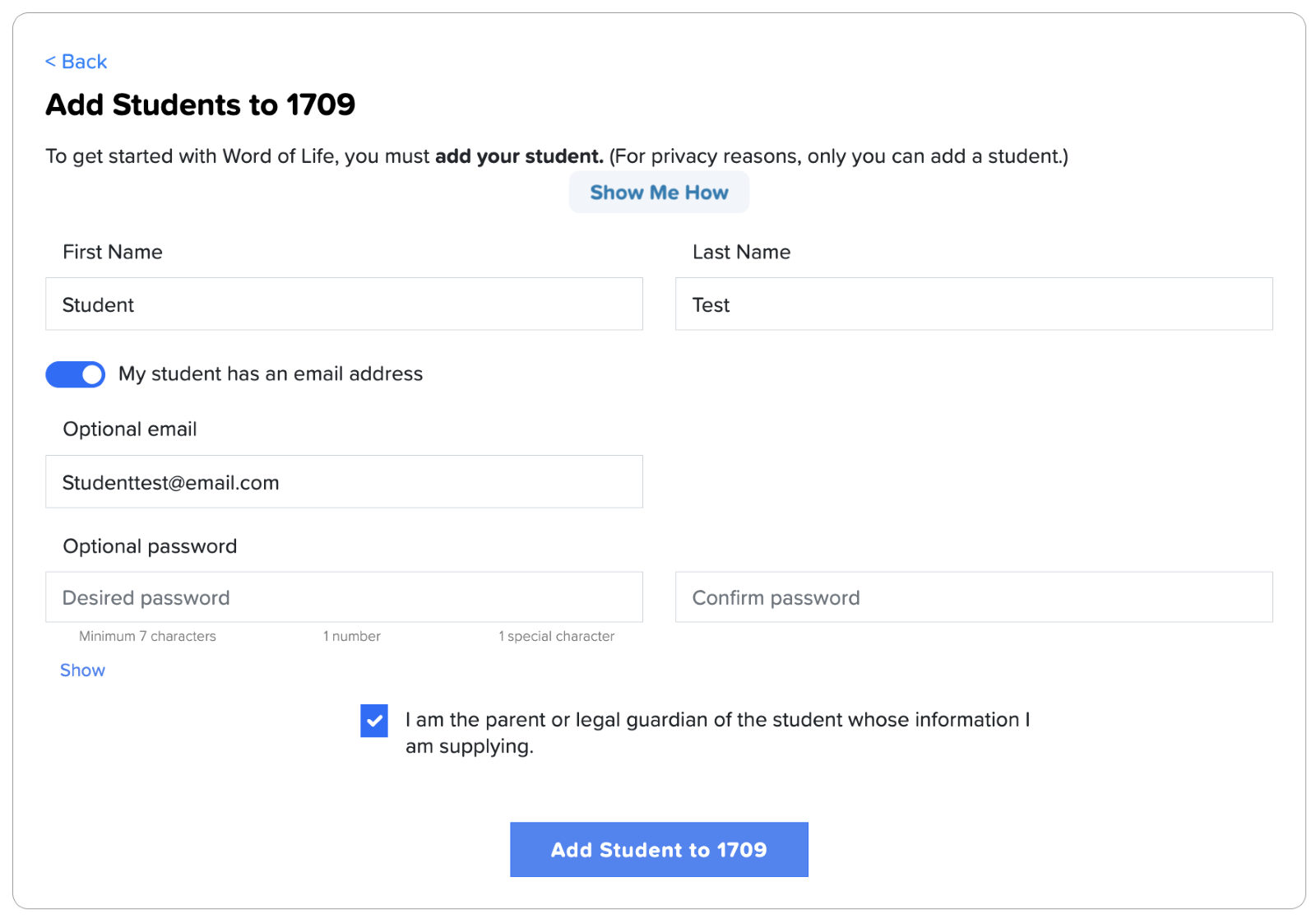
Log In as Student or Parent
- After successfully adding a student account, you will be prompted to “Log In as Student” or “Go to Parent Portal”
- The credentials for the student are the same as the parent if an email and password were not chosen for the student.