Teacher-Catechist Onboarding Instructions
Instrucciones en español encontradas aquí
Teacher-Catechist Onboarding Overview
- While it is the responsibility of administrators to set up classes and invite teachers/catechists, inviting parents to classes can be done either by admins or by teachers.
- For parishes, it is the responsibility of the parent to register their students for the classes, but they can only do so after they have been invited to a class by a catechist.
- For schools, the teacher can add the student directly by adding the student’s school email address.
Accept Invitation and Register to Word of Life Portal
- Teachers/Catechists using Word of Life will receive an email invitation from the Administrator to their assigned classroom(s)
- Teachers/Catechists are required to accept the invitation by clicking the Register Admin Account button in the email invite.
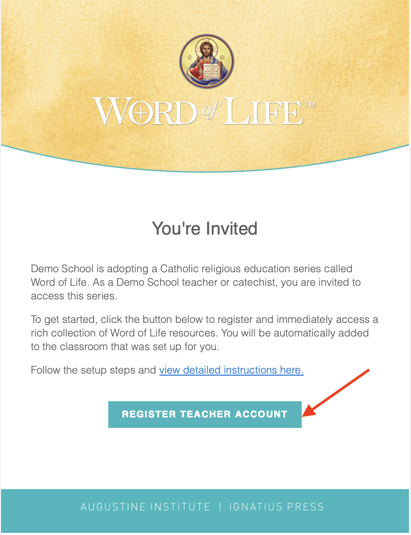
- As a teacher/catechist click the “Register Teacher Account” button from the email above, you are then taken to the registration flow with your email address pre-populated.
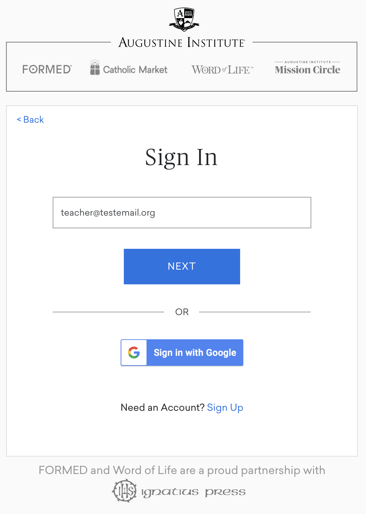
- Click Next and follow the prompts to input your name and Sign Up. You will be asked to verify with a 6-digit code (check your junk/spam folder if you cannot find it).
Add Parents to Classes
- Adding parents to classes can be done in one of two ways.
- Option 1:
- On the teacher-catechist portal, there is a table which has the name of each class that is assigned to you as a teacher-catechist. Click on the class name link to see the current class roster.
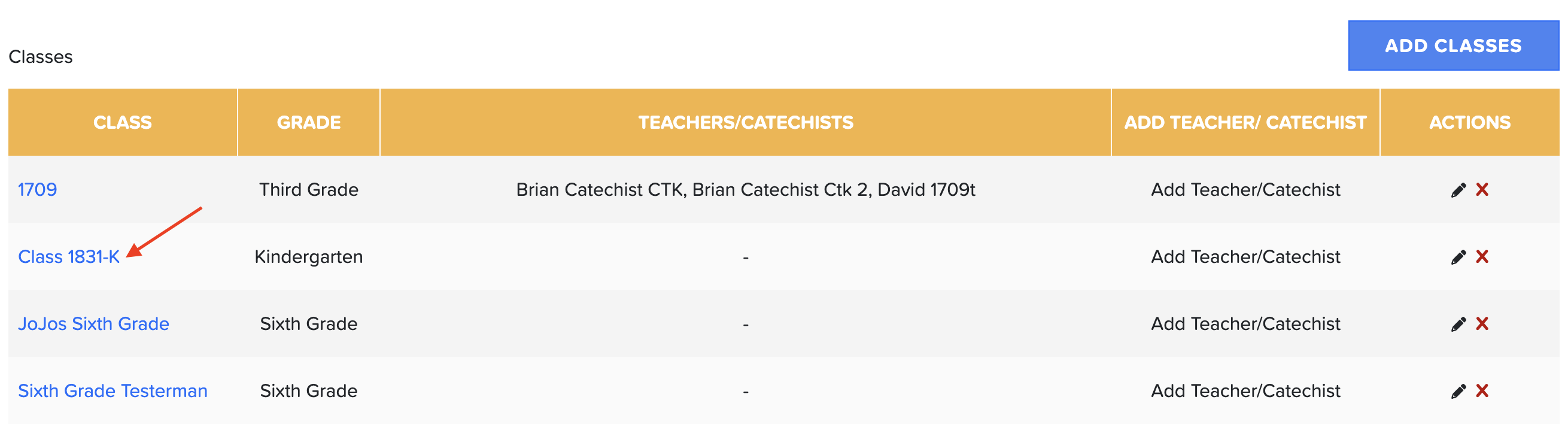
- Then click the Add Parents button on top of the table.
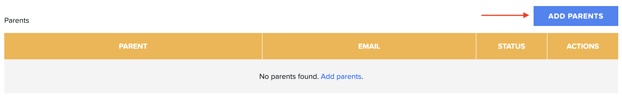
-
- As of the 2023-2024 academic year, there are two options to add multiple individuals. The first option is to send and monitor email invites and acceptance through the Teacher-Catechist portal.
- To add more parents, simply add email addresses, separated by a comma. For example: testadmin1@email.com, testadmin2@email.com, etc.
- Note: You do not need to enter their names. The invited recipients are required to provide their first and last name upon registration.
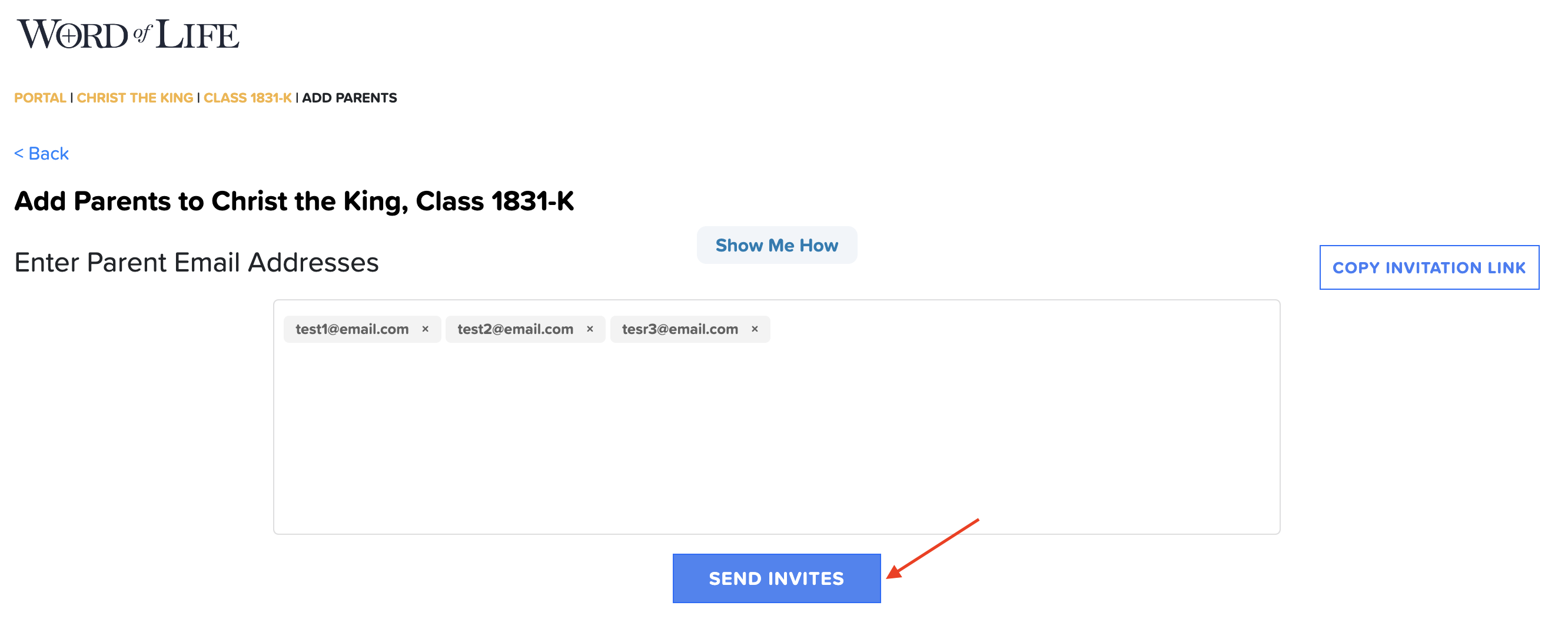
- Option 2:
- Click the "Copy Invitation Link" button and send your own emails.
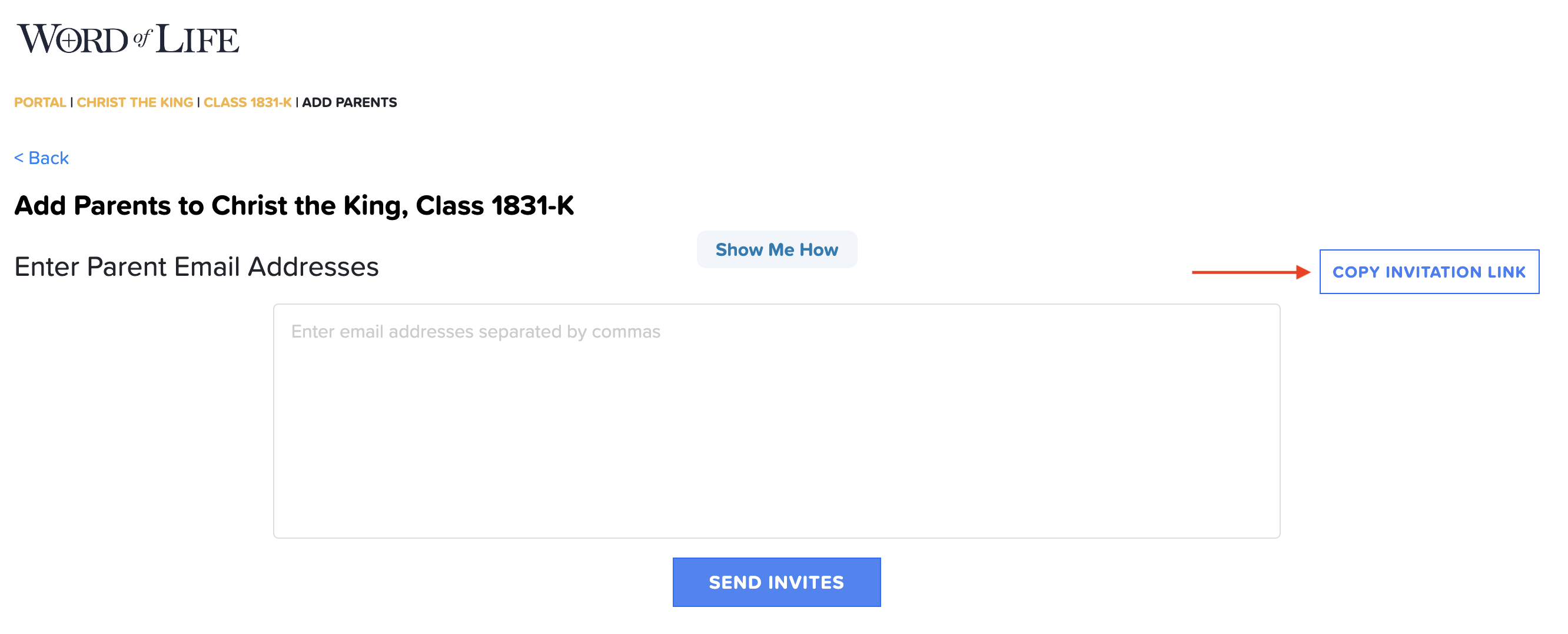
-
- The benefit of the first option (sending invites through the portal) is you will be able to see who received the invite, who has accepted, and who has yet to accept. This is not possible if you are copying the invitation link and sending your own emails.
- After entering and sending the invites, you can return to the teacher/catechist portal.