Sharing Assessments Overview
Digital Assessments are available for both parish and school students to test their knowledge at the end of each student text chapter. While assessments are available for all students, there are differences in when they are made available, depending on whether they are a student in a parish or school.
Digital Assessments for Parish Catechists and Parish Students
For parish students, all assessments are accessible at any point during the academic year. For the 2023-2024 academic year, the final page of the digital student text for each chapter contains a link to its corresponding assessment.
Assessments for School Teachers and School Students
Assessments can be administered in two ways for school:
- Print pdfs are provided in the teacher portal for tests that will be administered class.
- Digital assessments for school students are available when teachers send them to the class. School teachers are required to send digital assessments links to allow the students to access them.
This allows the teacher to control the pace of the lesson and prevents school students from navigating too far ahead in the curriculum.
Instructions for Sharing Digital Assessments
The following is required for schoolteachers, but optional for parish catechists.
- To view digital assessments from the teacher-catechist portal, expand the > Resources by Type menu, then click on Assessments.
- All digital assessments for a particular class will then appear within the large section to the right expandable menus (i.e., Manual and Student Text, Resources by Chapter, Resources by Type, etc.)
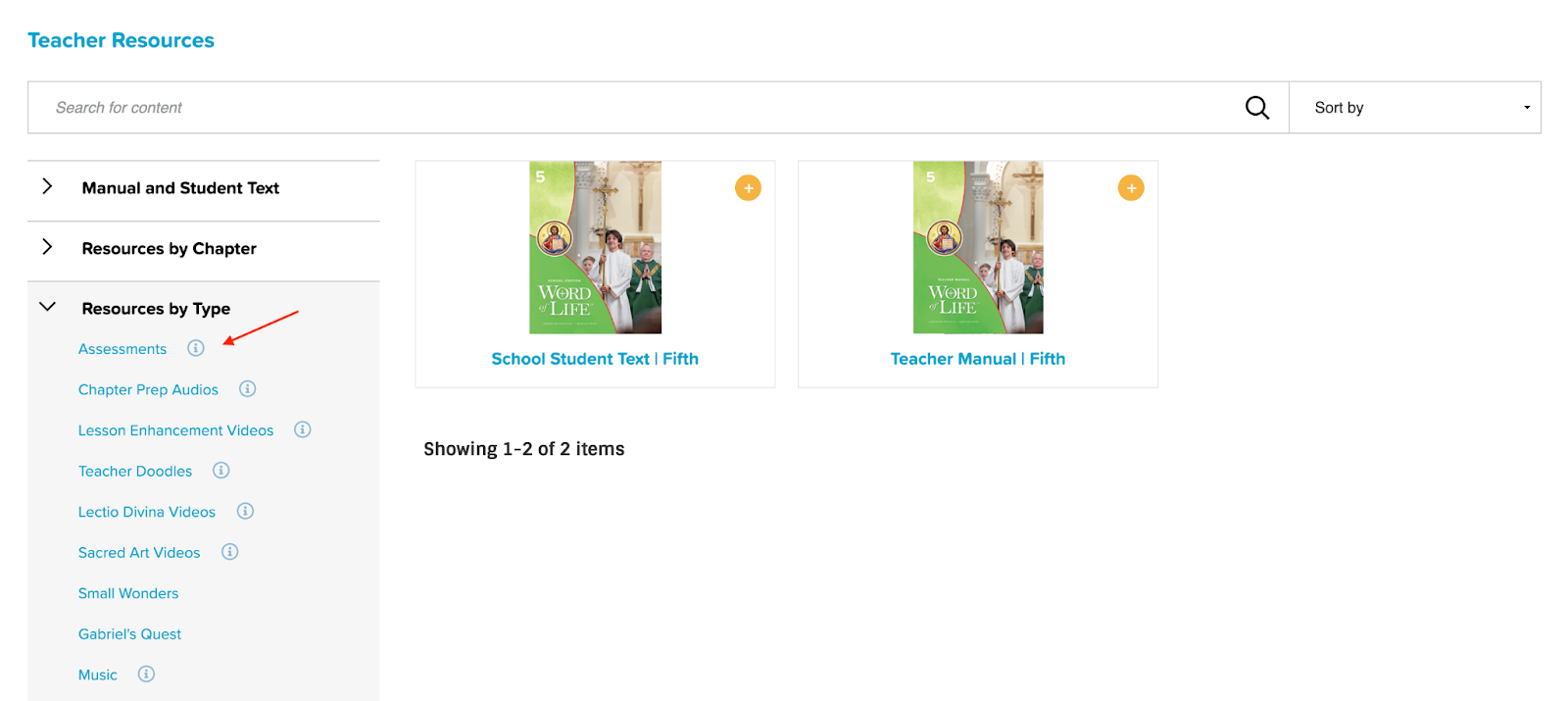
- Find the digital assessment you would like to send, then click the yellow + button on the top-right of the assessment.
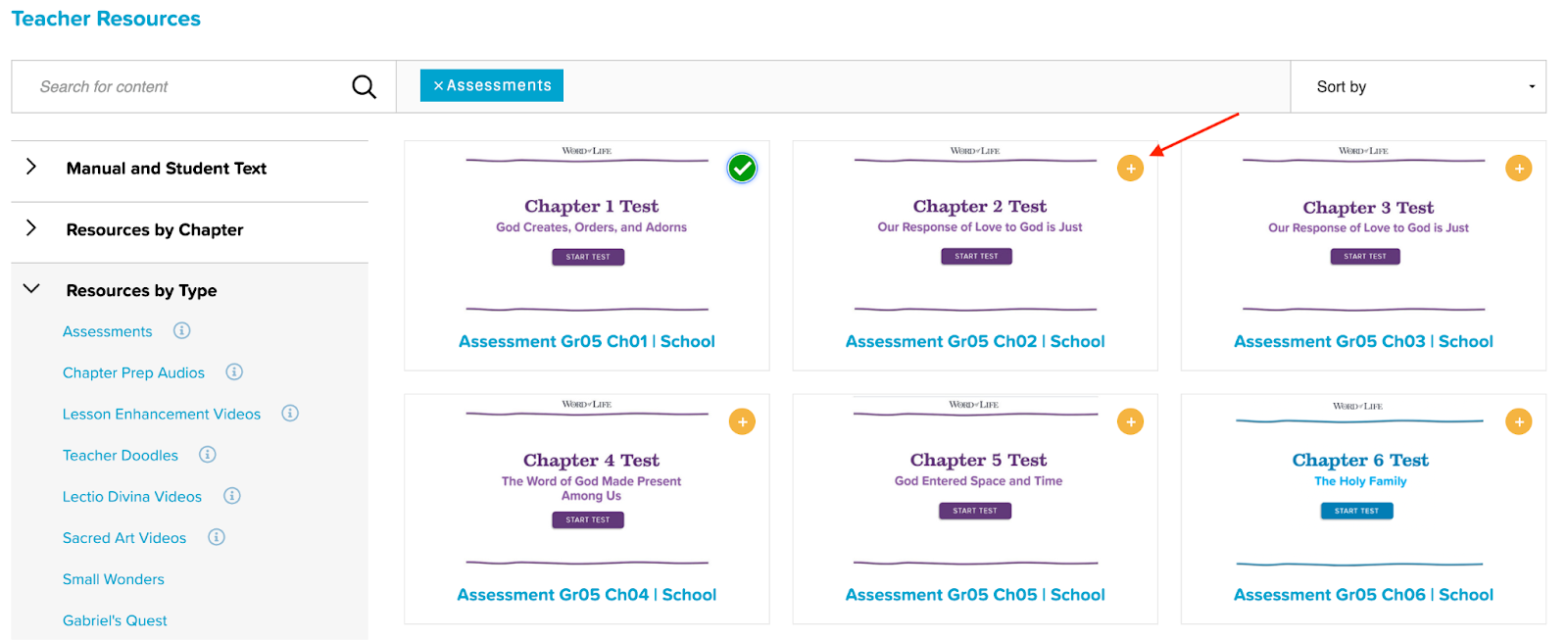
- This will add the digital assessment as a link for students in a message.
- To share the digital assessment, you must then create a new message, which will show the assessment links.
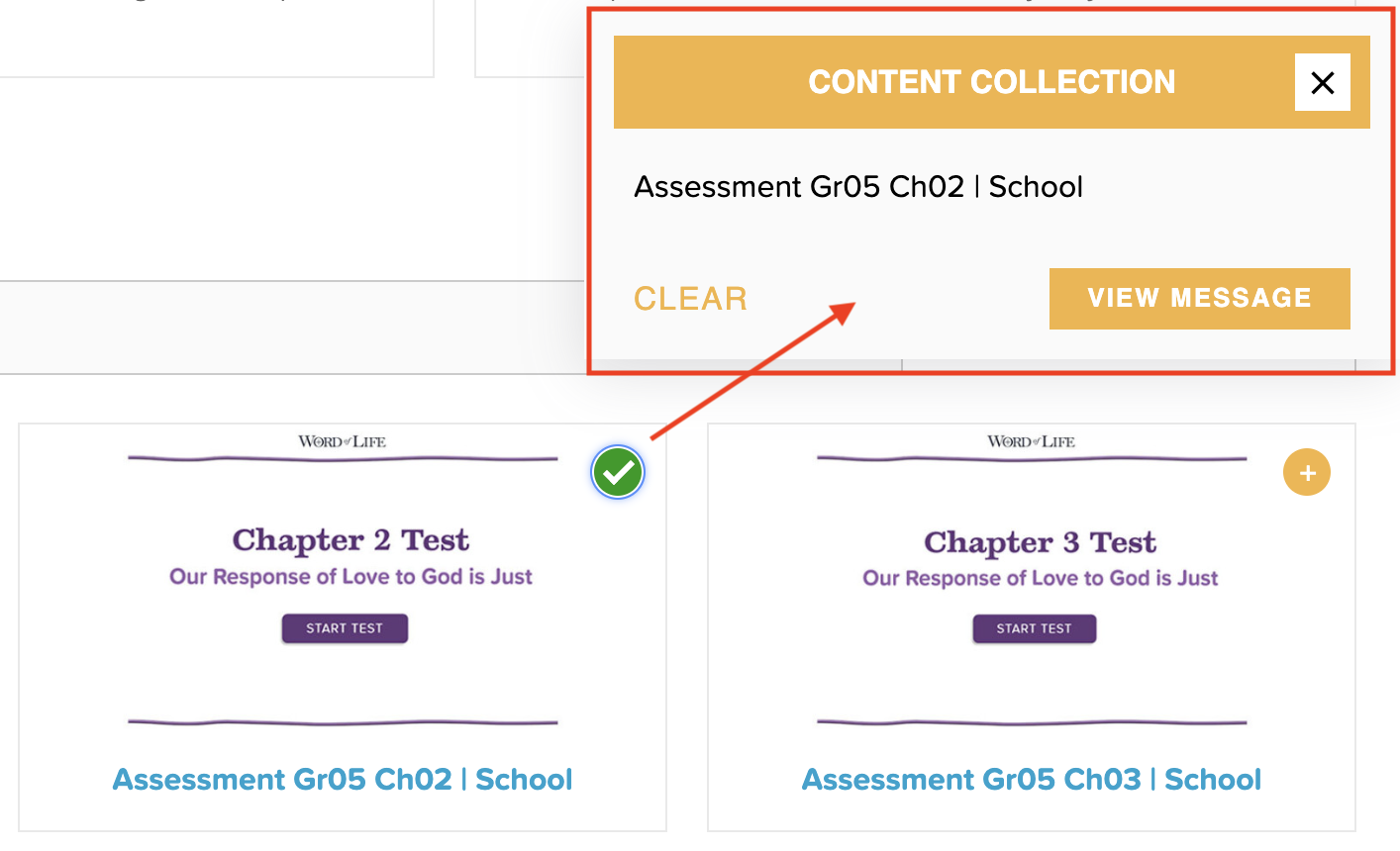
- The message will then be sent to all students in the class.
- Simultaneously, an email will be sent to the parents and students in the class indicating they have a new a message that needs to be read in the Student-Parent portal.
- Students can follow the link from their message portal to take and complete the digital assessment.
